Tips for Business Expansion on LinkedIn

LinkedIn is a great career networking tool that you should be on!
It’s free to use the basic service, and there are millions of professionals to network with that may want to do business with you. Assembled here are some tips on how to maximize your LinkedIn profile.
Tips for Business Connection Expansion on LinkedIn:
-
Fill out your profile
- It’s important to write a bio about your work history and professional skills. This can be challenging, but just try to start at the beginning and tell a chronological story about how you got started on whatever career path you are on.
-
Connect Strategically
- Use the “People you may know” link located on the top right hand corner of your profile when you are in editing mode. On the People You May Know page, go down the page. Connect with anyone who looks like they would be of interest to your business. Granted, there is a perceived etiquette that you are supposed to know someone outside of LinkedIn prior to requesting a connection. However, LinkedIn is actually FOR networking so reaching out to potential clients and alliances is a good idea.
-
Endorse Others
- Another great way to network and assist friends and acquaintances is to endorse them for the skills they have. This sends an email to the person and adds your profile badge to their list of skills on their profile page. The most efficient way to endorse a large number of LinkedIn members is to go to anyone’s particular connection’s profile. At the top, a blue box pops up and asks you to endorse this person for their skills.Go ahead and endorse them. After that, a blue screen will pop up in the same place with four connections and their corresponding skills. Look over the four and endorse any of them that you know and feel comfortable endorsing. It is important to be authentic about endorsements, never endorsing random or unknown connections. It takes a while, but you can eventually make it to the bottom of the endorsement list by clicking the show more and getting a fresh four connections.
Try to do the LinkedIn challenge and update one item on your profile. Or endorse connections or connect with new professionals each day for 90 days. After the challenge, you will be much better prepared for potential business interactions to peruse your profile. Start to gain leads and business interest from the social media site.
How are you using LinkedIn?


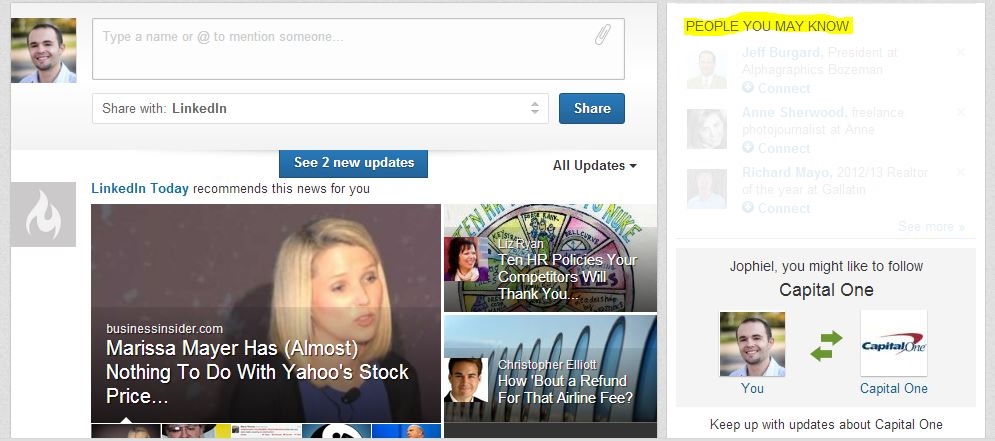

























Leave a Reply
Want to join the discussion?Feel free to contribute!