CSS Codes to Round Corners { ALL OF THEM }
Need to round some corners? Great, because here we have assembled all of the corner shapes you will need, as well as a bonus:
Round corners are a modern design touch that can give an Apple type of feel to a website or design project. With the codes below, you can place round corners on elements styled with CSS.
Copy the code below into the CSS selector for the div element to be made round:
5px Corners-webkit-border-radius: 5px; |
10px Corners-webkit-border-radius: 10px; |
15px Corners-webkit-border-radius: 15px; |
20px Corners-webkit-border-radius: 20px; |
25px Corners-webkit-border-radius: 25px; |
30px Corners-webkit-border-radius: 30px; |
35px Corners-webkit-border-radius: 35px; |
40px Corners-webkit-border-radius: 40px; |
45px Corners-webkit-border-radius: 45px; |
50px Corners-webkit-border-radius: 50px; |
55px Corners-webkit-border-radius: 55px; |
60px Corners-webkit-border-radius: 60px; |
65px Corners-webkit-border-radius: 65px; |
70px Corners-webkit-border-radius: 70px; |
75px Corners-webkit-border-radius: 75px; |
80px Corners-webkit-border-radius: 80px; |
How are you using round corners in your design? Fill out a comment below:


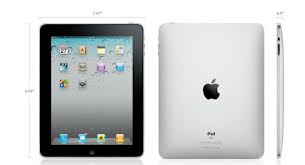

























Leave a Reply
Want to join the discussion?Feel free to contribute!