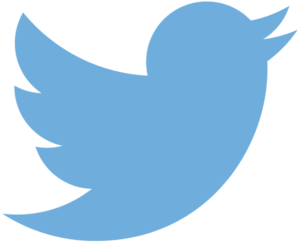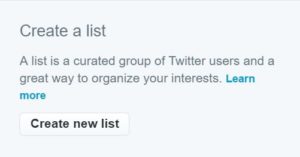Twitter List Trick
Get an edge up on the competition
Twitter can be an akward or an awesome social media platform, and most people usually have one or the other as an opinion about it. I think it is awesome, but admit that it was akward for me in the beginning. It can be hard to figure out the value proposition that Twitter offers. What are you supposed to do on this 140 character limit platform? It’s not what you do on Facebook, LinkedIn or Pinterest, and that’s a good thing. Twitter is used for news and information from the actual sources of interest a person chooses.
For example, I like to follow Gary Vaynerchuck and Simon Sinek which provide my timeline feed up to date info from these masters. Perhaps you have a favorite author, actor or motivational speaker. Twitter will allow you to follow and interact with their content in ways other platforms do not. For the basis of this post, I am going to show you how to make a list on Twitter so that you can have immediate access to up to date information from your competitors.
Twitter lists are ways of putting user timeline feeds together for viewing in one place. To create a new list, go to your profile page and click on the link Lists. Then choose the option for creating a new list. Name this list Competitor Info and set it to private. What we want to do is find the competitors in your local area or otherwise who are on Twitter and add them to this list.
Once you have a few accounts in the list, go to the list by clicking on your profile and clicking on Lists and then the Competitor Info list. Now you have a timeline of posts from competitors showing what they are doing on the platform and you can strategize around this content. Wondering if any busineses in Montana are using Twitter? Check out our post Do Montanans Use Twitter.