Is That Website A WordPress?
![]()
Want to know whether or not a website is running the most popular CMS (Content Management System) WordPress? You could look into the code and discover it that way, or you can go for an easier method. All WordPress sites have a log in page located at /wp-admin on the end of the domain.
So, is that website a WordPress? To find out, type the name of the domain in the browser bar at the top of a blank page like www. example .com and add the extension to WordPress’s dashboard to the end of the domain like so: www. example. com/wp-admin and hit enter. This will either take you to the log in screen and you will know it is WordPress, or it will take you to a 404 page.
In some cases, the admin of the WordPress site may have moved the log in to a different extension hidden from the public for security purposes. If this is the case, the way to find is that website a WordPress is to dig into the code. Using developer tools in Chrome, we can scour the website’s code to find the database structures inherent in all WordPress websites.
Too dig into the code, right click on the website and choose “View page source” from the drop down menu. Start at the top of this document and start to look for the extension of the domain with /wp-content/ after it.
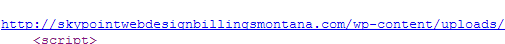
Now you are a regular WordPress snooping Sherlock!
Have something to add to this tutorial? Share it in the comments.


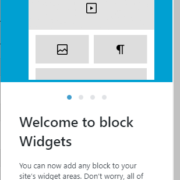
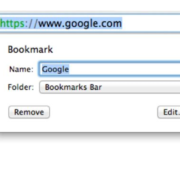























Leave a Reply
Want to join the discussion?Feel free to contribute!