How To Download Free Software
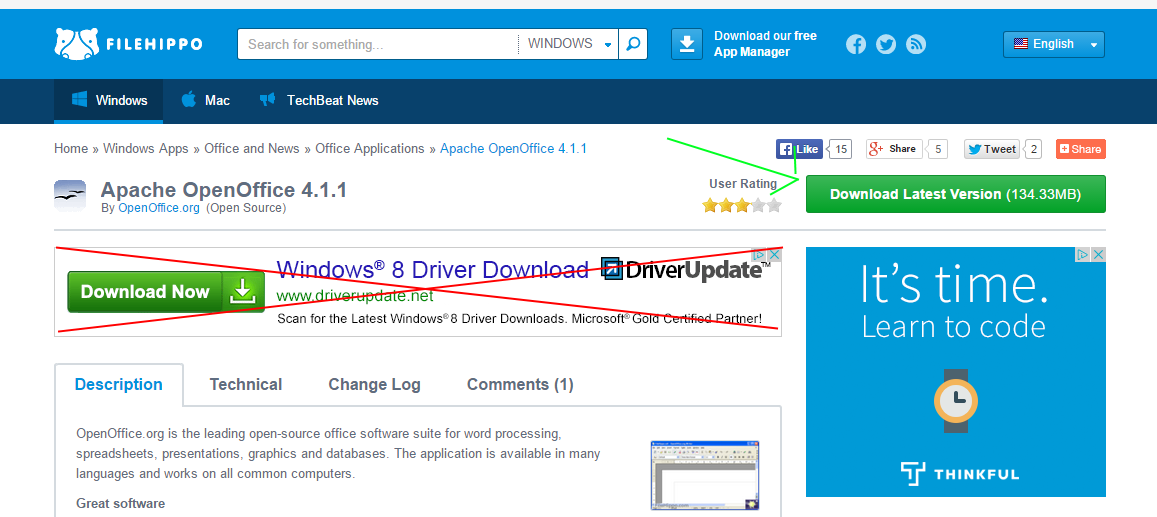
The web has lots of great stuff on it and one of the best resources available is free software.
The free software I am going to cover today will help you maintain your computer and get some work done. Most of the best free software can be downloaded from FileHippo.com. ![]()
Here are five free software downloads that I recommend:
 CCleaner
CCleaner
The most popular free software of all time is CCleaner, which can be used to clean up your computer by removing the temporary files that are saved after browsing the web. It can also be used to remove bad software and also remove registry keys that are no longer being used.
 Paint.net
Paint.net
Paint.net is a graphic design program that offer some of the same tools as PhotoShop, but is much easier to use and of course free. The advanced designs that are capable in PhotoShop or InDesign will not be possible on Paint.net, but for all basic photo editing and graphic design, Paint.net works great.
 FileZilla
FileZilla
FileZilla is a great FTP (File Transfer Protocol) software that helps to facilitate the moving of files into or out of a website. Although most websites today have a back-end area that can manage the site content, FTP is required for some installations and changes. Old school websites built from scratch will still need to be updated through an FTP like FileZilla.
 Notepad++
Notepad++
Notepad++ is a text editor that is really clean and allows editing of many different types of code, like HTML, CSS, JavaScript and about 50 more languages. Site code can be saved in Notepad++ as the proper code file type, for example if you save a CSS file it will have the .css extension. Conversely if you do not use a text editor like Notepad++, and instead use Word or a plain Text Document it will just save as plain text and not CSS.
 Open Office
Open Office
Microsoft Office charges a monthly fee to use their suite of popular software, but Open Office is the entire Office sweet but completely free! Word, Excel, PowerPoint, etc. are all their and you can also save the files in the original Microsoft format. Just remember if you want to edit the files later, you will need the original Open Office extension.
The most important thing to remember when trying to download free software is to not click on the ads that say “Download Here” or “Download Now” see the image below that shows the ad with a red X over it and a green arrow pointing to the proper download button.
If you do click the wrong button to download, you may get malware on your computer. It is crucial to have good antivirus protection on your computer before you go and try to download free software.
Avast makes a great product that is affordable and will not bother you much like annoying antivirus software like Norton.



























Leave a Reply
Want to join the discussion?Feel free to contribute!