Bing is an alternative search engine to Google search. It is owned and ran by Microsoft. It uses a different engine than Google and therefore the results will be different.
Market share is far less than Google, around 15 to 25%, however, smart marketers will focus on Bing as well as Google. If you have not registered your website on Bing Webmaster Tools, I highly recommend you do that.
What Bing Webmaster Tools will show is issues your website may have and how it is showing up in search. The more you go through this tool and correct and modify according to the recommendations, the better your website will do in this specific search engine.
Here is a list of things to do with the Webmaster Tools account:
- Open a Webmaster Tools account, they are free. You can sign up using your already existing Microsoft, Google or Facebook account.
- Add your website to the account and verify it. Once the website is properly verified, a green checkmark will appear and a message stating that you have successfully added your website to Webmaster Tools. If a red cross mark appears, follow the instructions in the message to properly verify the website.
- Generate a sitemap and upload it.
- Finally, create an SEO game plan. There are a list of tools under the SEO section in Webmaster Tools such as keyword research, investigating backlinks and analyzing SEO errors for your site and individual URLs.
Our company absolutely dominates search for our main search term “Web Design Billings.” You can see that we have rich snippets at the top, which is basically showing a bunch of different pages from our website.
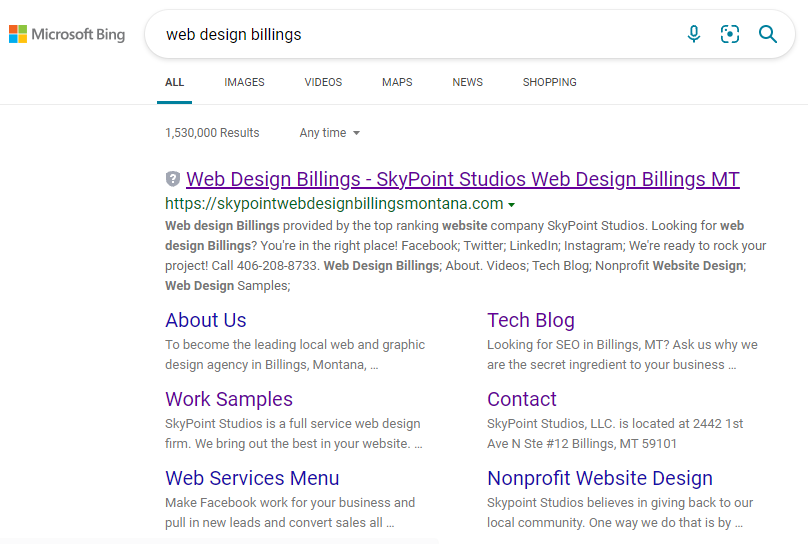
Whenever a website gets rich snippets, especially at the top like that, you can tell it’s dominating the search results.
Would you like your company website to dominate Bing.com in the same manner? Drop me a line and we can work together on getting it there!
Read next: How to Easily Add Rich Snippets to WordPress




















Leave a Reply
Want to join the discussion?Feel free to contribute!