Simple slider is something that websites need occasionally, and just want it to work without too much hassle. In this article today, I’m going to discuss a plugin that allows deployment of a slider that functions well and is easy to maintain.
Sliders are a common part of websites. Over the years they’ve gotten more and more complicated. Nothing wrong with that per se, and for many web design projects I use one of the most complicated sliders called Slider Revolution.
Slider Revolution allows the control of animations, timing, layers and so much more. However, sometimes you just want a slider that is simple and easy to use. That is where The plugin Slideshow by Stephen Boonstra comes in.
All you have to do is install the plugin and then it will add a item on the left hand main menu called Slideshows. Hover over Slideshows and click Add New. Name the slider and then on the right hand side under Slides List is ability to add an image slide, a text slide or a video slide.
I typically just use image slides. You can click the image slide and upload multiple images all at once and then click select. Now publish it and copy the short code to deploy it into any page or post.
There are some controls that can be dialed in on how quickly the slide moves and some other settings, however, you can just use it as it is right out of the box. Here is an example of what the slider looks like and how I use it on this website:
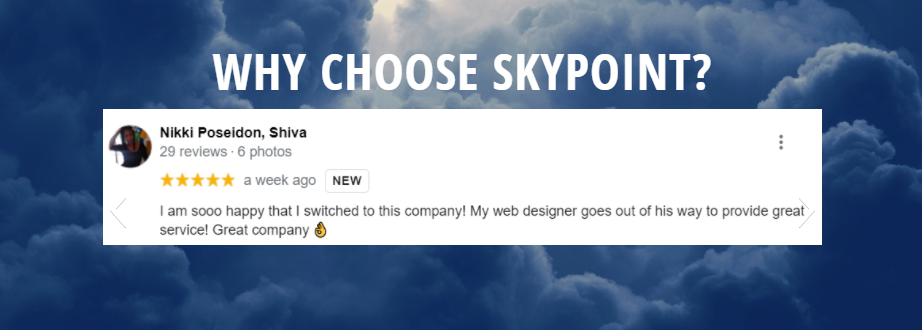
Looking to get some help with a slider on your website? Drop me a line on my contact page and I will help you out!
Read next: What Goes Into a Website




















Leave a Reply
Want to join the discussion?Feel free to contribute!