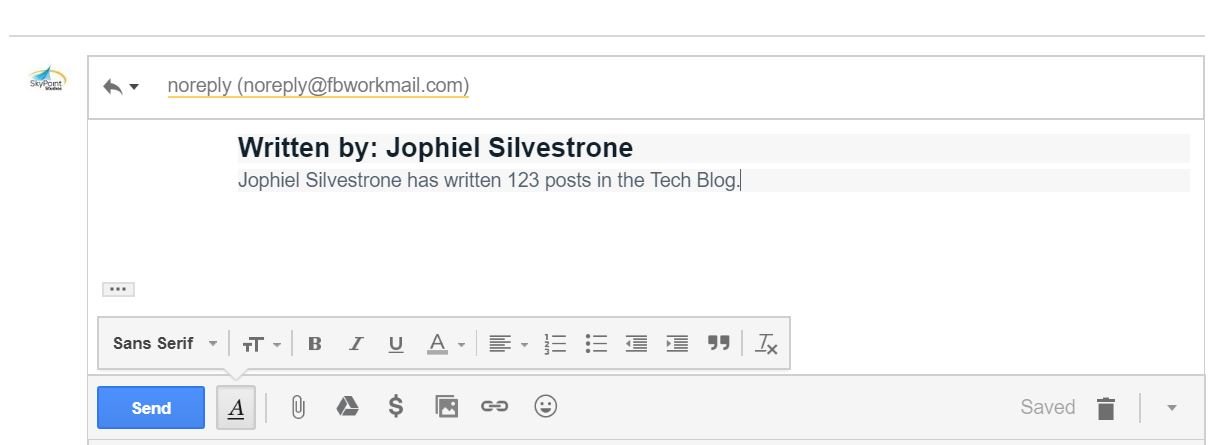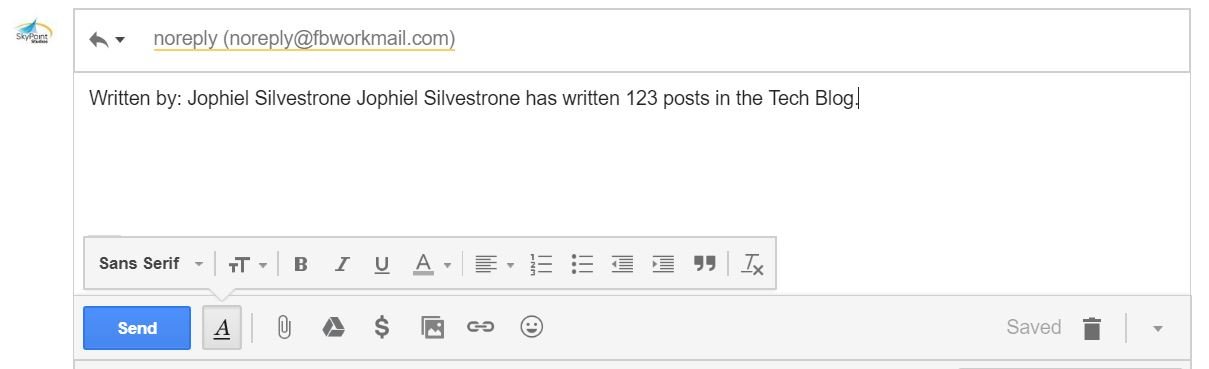Fix Copy & Paste Issue
 Ever tried to copy and paste something on the web into an email or a form and found that it had a bunch of formatting on it? Maybe the font is really big, or has colors in the background, something like that. It’s super annoying and frustrating. Just wanting clean information without the extra formatting, but that formatting comes through with it.
Ever tried to copy and paste something on the web into an email or a form and found that it had a bunch of formatting on it? Maybe the font is really big, or has colors in the background, something like that. It’s super annoying and frustrating. Just wanting clean information without the extra formatting, but that formatting comes through with it.
Did you know there’s a way to solve this? It’s called a TVAX! In all honesty, I actually coined that phrase and made it up because I needed it so often. Basically it’s based on an acrynom which goes [Control + T] which opens new tab, [Control V] which pastes whatever text that has the formatting on it. Next, is [Control A] which copies all the selected text in the browser bar and then [Control X] which cuts out everything in the browser bar. After the TVAX you have clean unformatted text, without any additional colors, sizes or formats.
The finished command line looks like:
[Control + T] & [Control V] & [Control A] & [Control X] = Unformatted Text