Bulk discount pricing in WooCommerce is quite a task! On certain occasions you may find yourself needing to offer discounts for customers who purchase multiples of the same item. This was the case on a recent customers’ website who wanted to offer price breaks at more than 3, 10, 50, 100, 500, and 1,000 units.
When I looked into this there was no way to do it on the WooCommerce plugin directly in the settings. I would have to heavily edit the PHP code to make this work. Now you can edit the PHP code of WooCommerce, but the risk is that it may make the website unstable and it it definitely is a problem if you update the theme or the WooCommerce plugin as it can erase a lot of that custom programming.
When I looked into this further, I found that there were many, many plugins that claim to do this bulk discount pricing but only one that actually worked properly. This plugin is called Booster Plus for WooCommerce.
It’s required to purchase the actual pro version in order to get the right features that you will need in order to do bulk discount pricing. The cost of an annual license for one website is $49.99.
Once you get the plugin installed, add the license key to activate it. Then go to the settings area and scroll down the list of options until you find Wholesale Price and select that. 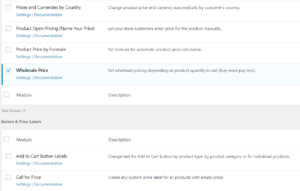 Then click on the Settings link under Wholesale Price. Go down the options and select all that apply to your project. Then add the products that the bulk discount pricing applies to under Products to Include.
Then click on the Settings link under Wholesale Price. Go down the options and select all that apply to your project. Then add the products that the bulk discount pricing applies to under Products to Include.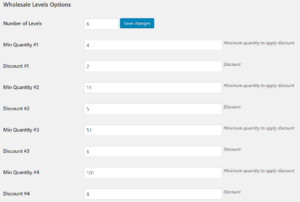
Next, you’ll want to set the levels of discount that the site will offer, in my case it was 6 levels. Then go through and set the minimum purchase amount and correlate it with the discount amount that should be applied. This takes some figuring out to finish up but is rather easy once you figure it out. Make sure to check the cart to see that all the different amounts are calculating correctly.
What I liked about this plugin is that it shows the customer how much they are saving by highlighting the savings amount in red so they are encouraged to purchase more.
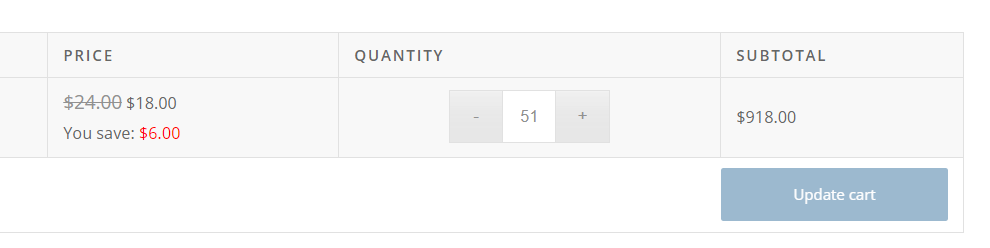
That’s it! Now you’ve got bulk discount pricing. Have any questions about how to get bulk discount pricing set up in your WooCommerce website? Hit us up on our contact form located here.
Next, read: How To Do Flat Shipping in WooCommerce




















Leave a Reply
Want to join the discussion?Feel free to contribute!