 How to use clubhouse is a question that many are asking after the app has totally blown up! Clubhouse is a very unique social media platform with audio-only rooms where people discuss certain topics.
How to use clubhouse is a question that many are asking after the app has totally blown up! Clubhouse is a very unique social media platform with audio-only rooms where people discuss certain topics.
In this article today I’m going to show some of the tips and tricks that I’ve learned since getting on clubhouse about a couple weeks ago. It’s an invite only platform for iOS users, so you’ll need to get an invite from someone to get onto the platform.
Once you do get invited to the platform, it can be a little bit confusing about what to do next. What I recommended doing is following some people that you may know or some high-level people in industries that you might be interested it in.
For example, if you’re interested in business you might follow me (: or Gary Vaynerchuk, Mark Cuban or Damon John, or others like that. If you’re interested in beauty, fashion, other things like that you can find the leaders in that industry and follow them.
Once you follow some folks it’s going to populate your hallway with rooms to join. The hallway is the area where you can see all the different rooms that are currently going on and then click on them to join in.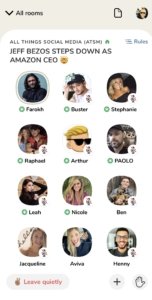
Once you’re in a room, you’ll be put at the bottom under the category “Others in the room” unless one of the speakers follows you, then you’ll be put in the category “Followed by the speakers” which is higher up than the general audience.
To engage in the conversation, you’ll want to raise your hand and a speaker may invite you up to the stage. Make sure to mute your mike once you get on stage because for some reason it comes on with no muted mike.
Most rooms are going to be focused around a topic and the speaker may ask you to ask a question about the topic. Try to be concise with your question and come up with something that is unique that others haven’t spoken about.
This is a great way to build your following on clubhouse. You really will not receive more followers if you’re not joining stages regularly and speaking. Just being in the audience will rarely cause anyone to want to follow you.
Why would you want more followers?
Well clubhouse is a unique platform and it’s very new, so just like any new social media site the early adopters will gain the most value from building an audience.
I’m not saying that large audiences is the key goal here, as the key goal really is just to connect with people and to gain friendships and knowledge as a collaboration effort.
However, followers do play into the overall hierarchy of the platform and those with more followers will be invited into more rooms and given chances to speak more regularly.
Another great way on how to use clubhouse is to create your own room. When you create your own room you will get the advantage of being the moderator of the room, which means that you can ask people up to the stage or kick them off the stage.
You can invite people to join your room and build up the audience that way. I recommend doing a combination of joining very popular rooms as well as creating your own room on occasion and moderating it.
Make some other people mods who have large audiences to bring in even more to the room. This is a brand new app still in beta. Everyone is still discovering how to use it, so I recommend just playing around with it and spending time on it. That is the way to get a good feel for the best way to use it for your particular needs.
Clubhouse vernacular:
PTR: Pull To Refresh – This is a term used to refresh a profile after a profile icon or description has been updated. Often profile pics will be updated for various reasons, like a game or to show a specific pic. After this is done, the mod or the poster will say PTR to see the new pic.
PTR also re-orders the group in the correct order. As people come and go from the room, the order will get out of line. The PTR will put this back in place and show the mods at the top and the speakers below them.
Tap In: Used to describe the process of connecting with another member of Clubhouse. For example, I am really enjoying what you said and I will tap in on your Instagram to connect with you.
Green Beam: The moderator is the highest level of member of a room. They have the ability to add and remove people from the stage and make others moderators. The green moderator icon is called a “beam” sometimes.
Clubiversary – On the year after the first day you first signed up for Clubhouse, a red balloon will appear on your profile pic. This is to celebrate your Clubiversary! Each year on this day the balloon will appear. Some clubs do celebration rooms for member’s Clubiversaries.
Have a question about how to use clubhouse?
Curious about what all the hype is about? Do you need an invite?
Hit me up in the contact form and I’ll be glad to help you out!
Download Clubhouse from iTunes
Read next: How To Finesse LinkedIn




















Leave a Reply
Want to join the discussion?Feel free to contribute!