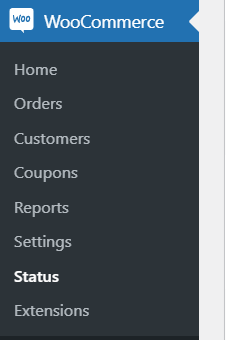 WooCommerce cart check out is an integral part of the e-commerce processor. Normally when installing WooCommerce it will add the necessary pages such as cart, check out, account, etc.
WooCommerce cart check out is an integral part of the e-commerce processor. Normally when installing WooCommerce it will add the necessary pages such as cart, check out, account, etc.
However, sometimes it does not create these pages and when clicking on the cart button to check out it just sends the visitor back to the homepage.
Have you had this issue with WooCommerce cart not working?
In this article today, I’m going to show you how to fix the this issue. First thing to do is go to the back end of the website and then go to WooCommerce and then click on Status.
 Next you want to click on Tools in the top menu tabs section, second from the left. Inside of the tool area, we’re gonna scroll down about halfway down the page and click on the button called Create Pages next to Create default WooCommerce pages.
Next you want to click on Tools in the top menu tabs section, second from the left. Inside of the tool area, we’re gonna scroll down about halfway down the page and click on the button called Create Pages next to Create default WooCommerce pages.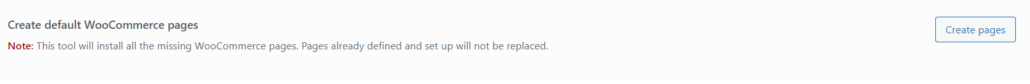
This will create all the pages for WooCommerce that are needed such as the shopping cart. Now we can refresh the website and go and put some items in the cart and click the checkout button and now it takes you all the way through the finalization of the sale process.
Having any other issues with WooCommerce and need help? I love working with WooCommerce! Drop me a line on my contact page and we can discuss in further detail how to get your store rocking!
Read next: How to Do Flat Rate Shipping in WooCommerce




















Leave a Reply
Want to join the discussion?Feel free to contribute!