Widgets have always been a core component of WordPress. From the very first version, which I worked on back in 2007, widgets have always been apart of designing WordPress websites as the element related to the side bar and the footer of a website.
Widgets are a cool concept because they allow you to add content to the whole website universally in one module area. This is truly what WordPress was solving when it came together as a platform in 2004.
Prior to using systems like WordPress, developers would have to update every individual element of a website by itself. This took a lot more time and effort than updating one area like a widget and having the whole website update accordingly.
Recently with the latest update of WordPress, they rolled out something called Widget Blocks, which changed the whole layout of widgets. I’m personally not a fan of this new block layout, so if you’re also having a hard time with it and want to go back to the original I have a plug-in for you:
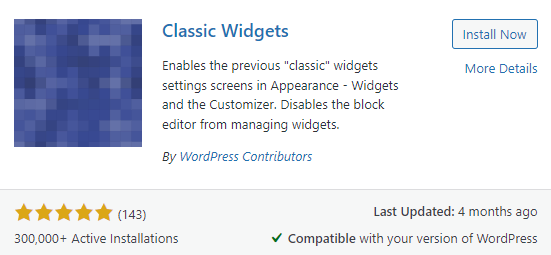
The plugin in super easy to use all you have to do is go to the plugins market and search for “Classic Widgets.”
Once you find the plugin, simply download it and activate it. Now when you go back to the widgets area, you’ll see that they have been returned to the original format.
Have questions about how to update widgets on your WordPress website? I’ll be glad to help! Drop me a line on my contact page
Leave a Reply
Want to join the discussion?Feel free to contribute!




















hey, That’s a Really Good Point, this article is very Informative and helpful. Thanks For Sharing.
Glad you found the article interesting/useful Deepak! (: