Running Your WordPress Blog

So you have been thinking about starting a blog. But you are a little scared at all the technological babble that goes into it. Relax, unless you are running a website like Facebook, one that requires ridiculously complex coding, blogs are not very difficult. The most common platform used to create one is WordPress. It can be very simple, or very complex, it all depends on how deep into it you want to get. Themes You probably have a theme in mind as to what you want your blog to look like. WordPress has thousands of built in themes, all available free of charge (and many more you can purchase). Head to the “Appearance” section on your left hand menu, and select themes. You can browse until your eyes fall out, or just choose one and then come back and modify later if you find something else that you like.
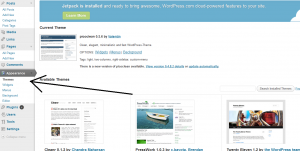 Pages There are a few different ways to set up the pages on your site. Most people tend to stick with having a static homepage (this means that every time someone visits your page, they will land on the same page). From there they add other pages, such as an about me, a blog section, and a contact page. These can all be done from your home screen, or select “Pages” from the left hand menu.
Pages There are a few different ways to set up the pages on your site. Most people tend to stick with having a static homepage (this means that every time someone visits your page, they will land on the same page). From there they add other pages, such as an about me, a blog section, and a contact page. These can all be done from your home screen, or select “Pages” from the left hand menu.  Posts To keep your site relevant in the search engines, you will want to keep your content fresh and up-to-date. This means that you have to actually write something on your blog. Or what you can do is hire it out. There are a lot of good writers out there (for instance the author of this article has room to take on more clients, hint hint) that could craft articles for you. If nothing else, put a couple hundred words together in a response to someone else’s article and add a link back to it. Putting those articles up is as simple as clicking on the “Posts” section on the left hand menu and selecting “Add New” at the top of the page.
Posts To keep your site relevant in the search engines, you will want to keep your content fresh and up-to-date. This means that you have to actually write something on your blog. Or what you can do is hire it out. There are a lot of good writers out there (for instance the author of this article has room to take on more clients, hint hint) that could craft articles for you. If nothing else, put a couple hundred words together in a response to someone else’s article and add a link back to it. Putting those articles up is as simple as clicking on the “Posts” section on the left hand menu and selecting “Add New” at the top of the page. 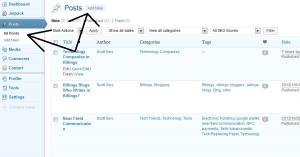 Pictures A blog can get boring and hard to read without any pictures, so you need to try to incorporate these into your posts (and for SEO purposes as well, search engines like articles with at least one picture). After you have written your article (I suggest composing it in MS Word and then copy/pasting it into the text field) select which paragraph you want the picture to appear next to. Clicking on “Add Media” will take you to where you can upload your picture. Once uploaded you can select which side of the paragraph it will appear, add a caption, and various other elements. Play around with this adding pictures, it is not too difficult, but there are a lot of variations to experiment with.
Pictures A blog can get boring and hard to read without any pictures, so you need to try to incorporate these into your posts (and for SEO purposes as well, search engines like articles with at least one picture). After you have written your article (I suggest composing it in MS Word and then copy/pasting it into the text field) select which paragraph you want the picture to appear next to. Clicking on “Add Media” will take you to where you can upload your picture. Once uploaded you can select which side of the paragraph it will appear, add a caption, and various other elements. Play around with this adding pictures, it is not too difficult, but there are a lot of variations to experiment with. 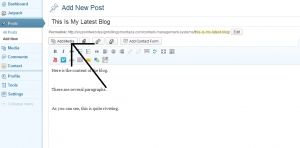 Plugins When you first start using WordPress it will come as a bare bones package. This means that there are a lot of extras and “Plugins” that you can take advantage of. Some are free and some cost money, but in order to make sure that your website is unique and up-to-date you will want to incorporate some of them. This is, naturally, where running the site gets complicated. You may want to contact Jophiel and have him get everything fixed up for you. WordPress is very easy to use, that is precisely why it is the most popular platform out there for building a website. If you have been toying with the idea, get started with a free account over at wordpress.org. You can choose your domain, and get started with everything before you commit any money to it. Once you are up and running, you can simply roll your existing blog into your own personalized domain. Too much hassle? There are multitudes of free online classes (YouTube is great for this).
Plugins When you first start using WordPress it will come as a bare bones package. This means that there are a lot of extras and “Plugins” that you can take advantage of. Some are free and some cost money, but in order to make sure that your website is unique and up-to-date you will want to incorporate some of them. This is, naturally, where running the site gets complicated. You may want to contact Jophiel and have him get everything fixed up for you. WordPress is very easy to use, that is precisely why it is the most popular platform out there for building a website. If you have been toying with the idea, get started with a free account over at wordpress.org. You can choose your domain, and get started with everything before you commit any money to it. Once you are up and running, you can simply roll your existing blog into your own personalized domain. Too much hassle? There are multitudes of free online classes (YouTube is great for this).



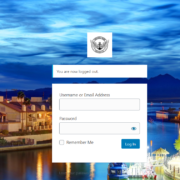























Leave a Reply
Want to join the discussion?Feel free to contribute!