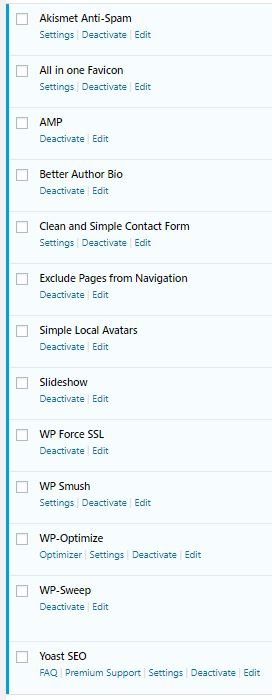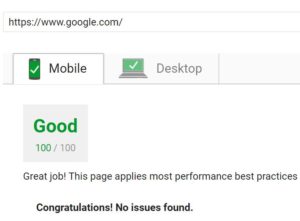How to Speed Up WordPress
I was recently contacted by a gentleman who had a question about WordPress. He wanted to know how to speed up WordPress, as this is what his website ran and was wondering why it was using so much RAM. Looking at the site, I noticed that the RAM was high, and there were just about 20 plug-ins running, some of them known to cause issues. Taking a speed test of the site prompted no real alerts as it has a 90% green result. It did have a cache-ing plug-in and several security plug-ins. The cache-ing plug-in is what I believe was causing the issue. I recommended that he widdle down his plugin list and gave a screenshot of the current plugins running on my site. See my current plugin list:
He removed a majority of the plug-ins, and installed a new theme and was surprised to see the RAM memory usage cut by 1/3 what it was before. Why does this work? Most plug-ins that promised speed up your website are just simply slowing it down. Unfortunately, they want to monetize and sell you something, and end up messing up your website.
WordPress plug-in is like WordFence are notorious for doing some damage to your website, like editing the .htaccess file. When you remove this plug-in, it can be disastrous and cause many issues. It can be hard to track down what these plug-ins have done, as they get their fingers in everything. Better not to mess with these plug-ins and just run a clean (WordPress) ship.

Running updates regularly and making sure that you have a regular backup of the website, as well as a antivirus product like Securi. Running the scans regularly is a good way to ensure that you don’t have any virus malware on your website. It’s impossible to prevent all types of hacks and any type of virus is a possibility with a database driven website, regardless of what it is. WordPress happens to be a very popular software and so there are a lot of viruses out there that target it. This doesn’t mean that it is unsafe at all, it really just means that you have to do your due diligence and be a steward of your website software properly and regularly. It is possible to prevent these type of attacks from happening or at least reduce the chance of it happening at all.