Embedding Facebook Videos
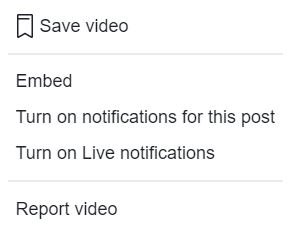 Facebook just recently released a new update that allows users to embed videos posted on the platform. This is great news as previously there was no way to do it and only a link could be shared.
Facebook just recently released a new update that allows users to embed videos posted on the platform. This is great news as previously there was no way to do it and only a link could be shared.
YouTube has always been known as a source of embeddable videos, but now we can add Facebook videos to that list. Even Facebook live videos can be embedded and that’s great news!
So in this blog post I’m going to show you how to do it. It’s a rather simple and straightforward process starting with finding the video that you want to embed. Once you have the video click, the down arrow in the upper-right hand corner. This will drop down a list of options and one of those options at the top bottom of the list is called Embed.
Click on this and then copy all the code in the box:

Now this code needs to be pasted into an area that can accept HTML code. Inside WordPress, there is a video editor and a text editor. You will need to be inside the text editor for this to work properly.
Once inside a text editor that accepts HTML, go ahead and paste in the code. Now this will display a video to the left hand side of the screen. If you need to center-align the video, you can use several different ways to do it.
One way to center the video is the highlight all the code and then click the center emblem in the top toolbar menu. Another way to do it is to use a couple of old school center tags, which look like this:
Once you have your video on the page, it is a good thing then to share the page back on Facebook, and the cycle goes on LOL.




















Leave a Reply
Want to join the discussion?Feel free to contribute!