Compressing images is a good idea to speed up websites that are image heavy. Ideally images are not uploaded in a higher resolution than what is exactly needed, otherwise resources are being wasted.
For example, if an image is 5000 x 7000 pixels coming out of the camera and you upload that directly into your website, it’s going to take a lot of resources to load that.
That same image can be reduced down to something around 1500 pixels per side, whatever works out to to keep the resolution correct. This will load a lot faster and take a lot less resources.
In older websites, sometimes there are a lot of images that have been uploaded in a lot of random ways and you may not want to take the time to go back through and re-upload them all in the correct size.
There’s actually a shortcut that can be done which is image compression plugins. There’s a particular plugin that I have found that works quite well called Optimus.
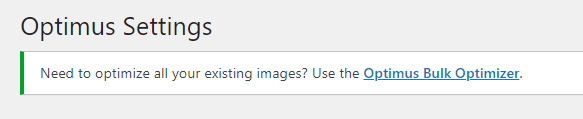
With Optimus, just have to install and then you run the compression tool called Optimus Bulk Optimizer.
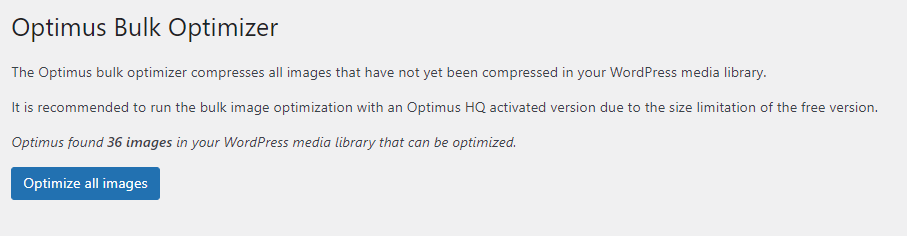 It will list out how many images are on your website in total. There is a big blue button that says ‘Optimize All Images’ click that and let it run. If there’s a lot of images, it will take a while. Just let that run without closing the window screen.
It will list out how many images are on your website in total. There is a big blue button that says ‘Optimize All Images’ click that and let it run. If there’s a lot of images, it will take a while. Just let that run without closing the window screen.
After that’s done, the images have been compressed and the website is a bit faster.
Have questions about how to speed up your WordPress website? Drop me a line on my contact form and I’ll be glad to help you out with that!
Read next: Testing Website Speed




















Leave a Reply
Want to join the discussion?Feel free to contribute!