Clone WordPress is a common task that comes up for web developers from time to time. Do you have a website that has the majority of content needed for a new website and want to clone that website over to a new WordPress installation?
How do we do clone WordPress over to the new website?
It’s rather quite easy! The first thing we wanna do is get the login to the website that we want to clone. Inside this WordPress website we’re going to scroll down the main menu until we reach the option called Tools, which is towards the bottom.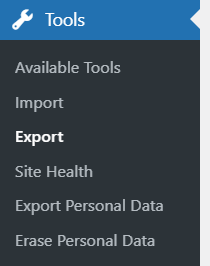
Inside of Tools we’re going to select Export, the third option from the top. Inside of Export there is options to decide what you want to download in the export file. Because we are going to be cloning the whole website, we will go ahead and leave it on All Content as the selection.
You can certainly clone just posts, pages, slideshows or images by selecting one of the options on the menu below the All Content option. Once you click the download export file it’s going to download an XML file with all of the data of the website.
Now we’re going to go to the new website. If you don’t have a website up, you’ll want to install WordPress so you have a fresh copy. Inside of the new site, we’re going to go back to the Tools option on the main menu and click Import this time.
Inside the Import menu are several options, we will want to click the one at the very bottom titled WordPress. Click the Install Now button. This will install the importer tool that we need.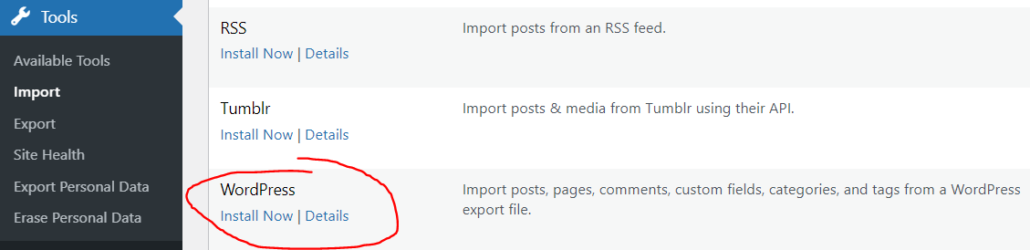
Once the install tool is installed, it will give us a choose file button. Click on that and then find the file in the downloads folder of the XML from the other website.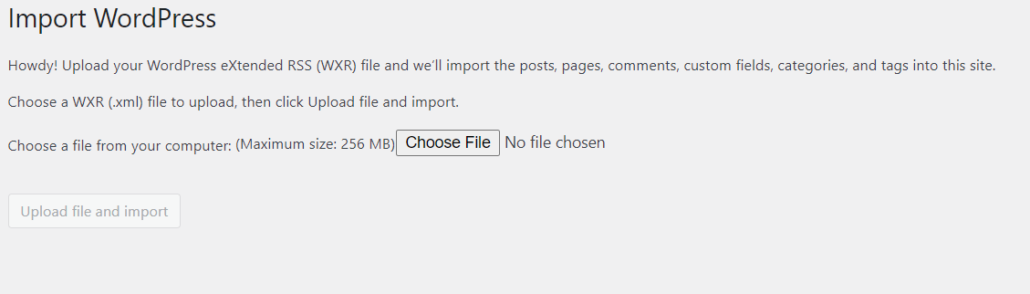
Select the file and upload and boom that’s it! You’ve now just successfully cloned a WordPress website.
That was rather easy wasn’t it?
Have any questions about how to complete this task? Or other web development tasks? Sound off on my contact form and I’ll be glad to help you out!




















Leave a Reply
Want to join the discussion?Feel free to contribute!