Making WordPress lists is a task that happens fairly regularly in web design.
The WYSWYG (What You See is What You Get) editor in WordPress has a way to build lists using buttons that will generate the code.
However, it’s not very easy for beginners to figure out how to use it.
That’s why in this article today I’m going to cover the steps required to making a WordPress list.
First thing we want to do is gather the content that we need for our list.
This could be written out or copied and pasted, but we will want to put every item in the list on its own line.
Once all the items are on their own line, highlight the whole block of text for the list and hit the UL button.
UL stands for Unordered List and is the master control code for a list that has no specific order and uses bullets to designate each list item.
We now need to wrap each list item in the LI code. LI stands for List Item.
We want to go through and highlight each list item in blue, then go up and click the LI button.
Finish up wrapping the list of items with LI and now we are done.
Make sure to hit the blue Update button to save the changes to the published page.
Here is the example unordered list used in this article:
PR Expert selected these startups and companies for exceptional performance in one of these categories:
- Innovation
- Innovative ideas
- Innovative route to market
- Innovative product
- Growth
- Exceptional growth
- Exceptional growth strategy
- Management
- Societal impact
Note that this is a basic list and does not have sub items which are more complicated to add. I may cover those in a future article.
Have a question about how to make a WordPress list?
Drop me a line on my contact form page and I will get back to you very soon!
Read next: Compressing Images in WordPress

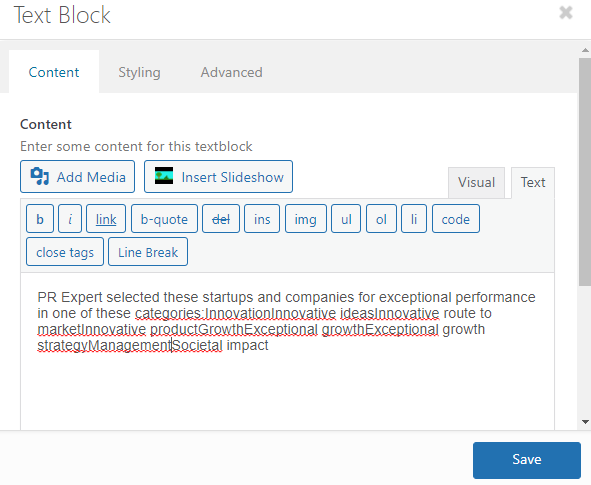
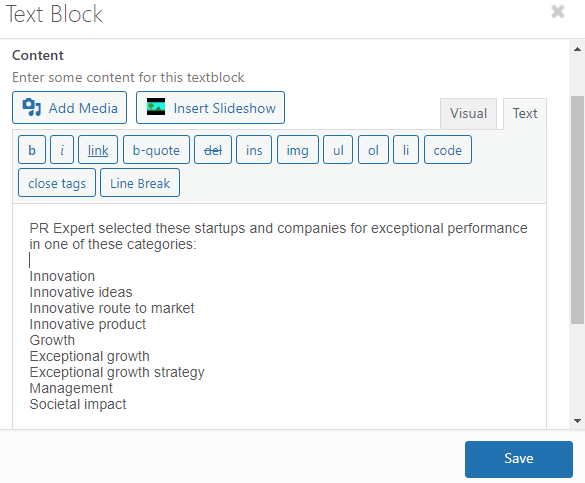
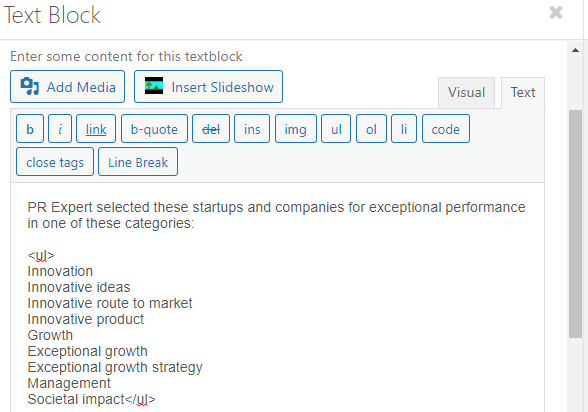
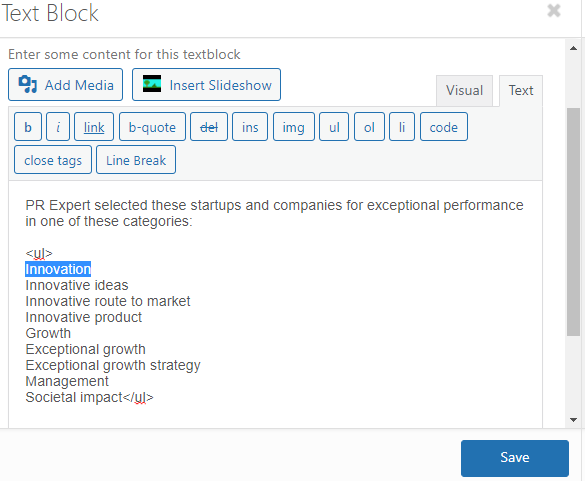
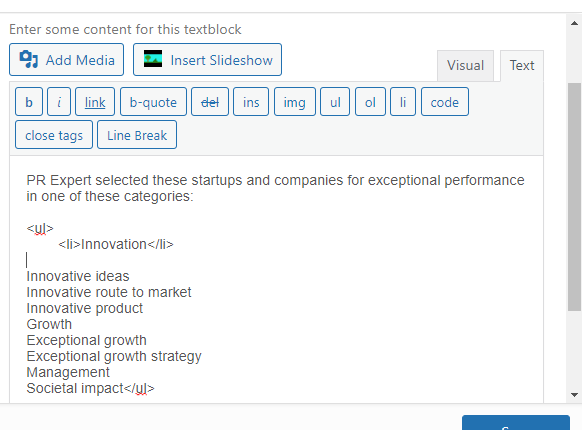
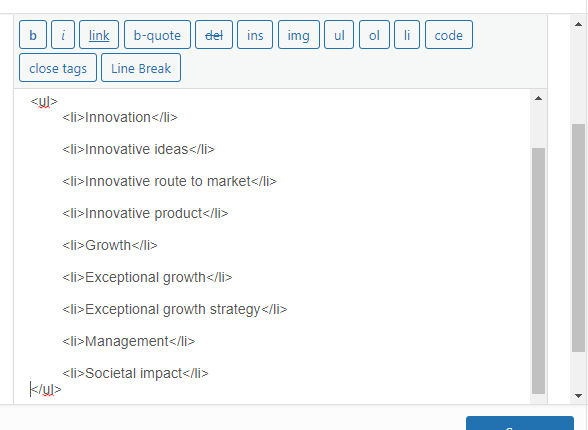



















Leave a Reply
Want to join the discussion?Feel free to contribute!