cPanel branding is a nice way to customize a server to your brand, especially if you have multiple people using it.
It’s not very necessary, as the only people who will see it are developers or server admins, however it’s always nice to brand as much as possible, right? (:
So in this blog post today, I’m going to show you how to customize cPanel branding. First thing we want to do is log into the WHM, which stands for Web Hosting Management.
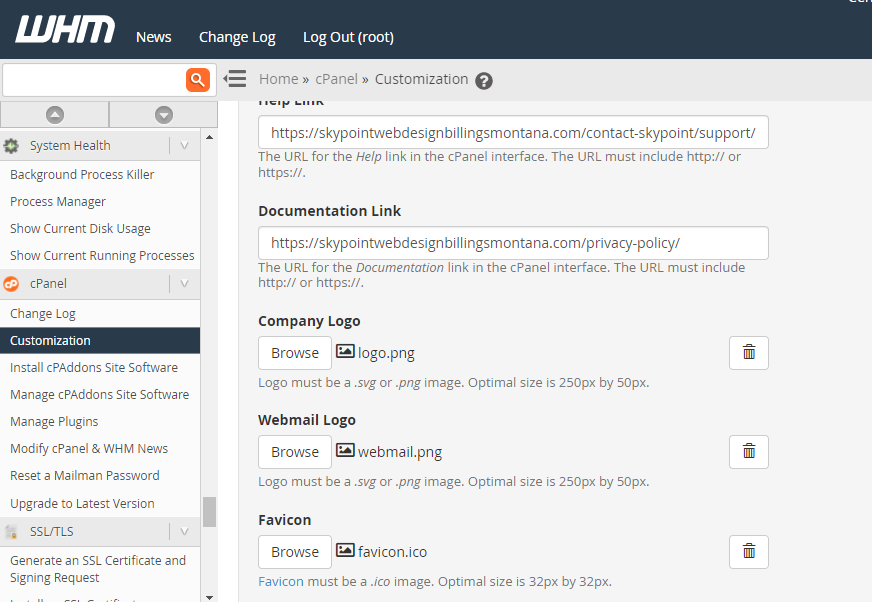 WHM is what controls all of the servers, which are running cPanel software. Once inside of WHM, scroll all the way down to the Cpanel section and click on Customization, the second option down on the list.
WHM is what controls all of the servers, which are running cPanel software. Once inside of WHM, scroll all the way down to the Cpanel section and click on Customization, the second option down on the list.
Inside of Customization, there is a section under Customize Branding for a Company Name, fill this out.
Then there is a help link and a documentation link box. I would put the contact page on your website for the help link and the privacy policy or such document from your website in the documentation link.
Next we want to go down to company logo, put in a PNG logo file here. Then we want to add webmail logo, a PNG as well.
And then finally the favicon, which has to be an ICO file. There are some places online where you can convert a PNG file to an ICO.
Once complete, click the blue save button and that’s it we’ve customized all of our cPanels!
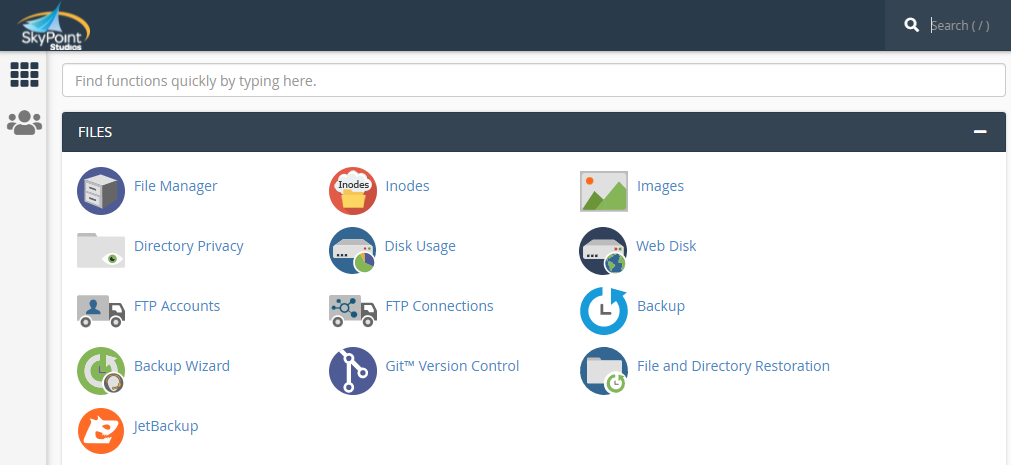
Now you can go to one of your cPanels and login and you’ll see that your logo is in the upper left-hand corner instead of the standard cPanel logo.
Have a question about how to customize cPanel branding?
I’d be glad to assist if I can! Drop me a line on my contact page here.
Read next: How To Protect cPanel




















Leave a Reply
Want to join the discussion?Feel free to contribute!